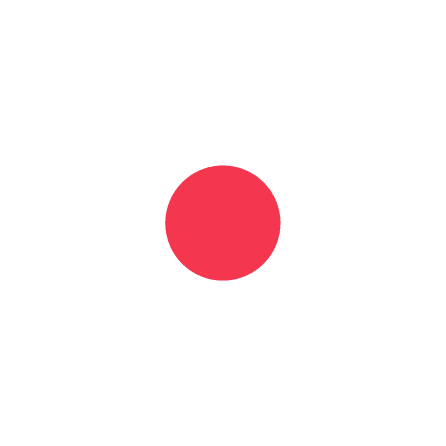How to Implement and Use CTMS?
Table of Contents
ToggleAQ
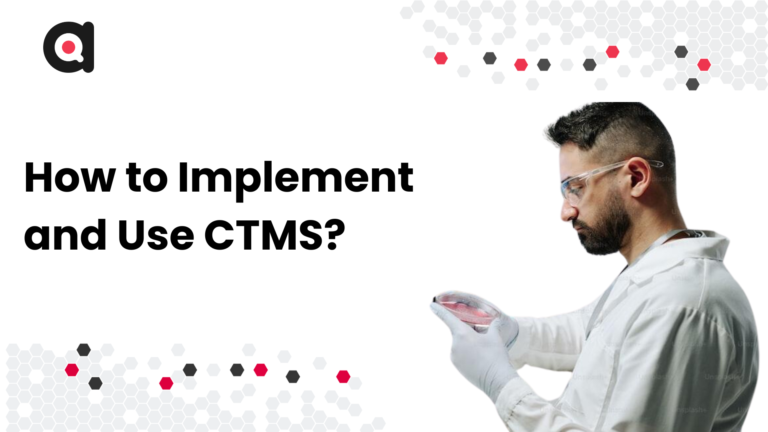
The successful implementation and utilisation of a CTMS demand strategic planning and execution backed by ongoing adaptation, feedback loops, and a commitment to leveraging technology for the betterment of medical research.
This comprehensive guide will walk you through the key steps involved in implementing and effectively using a CTMS, ensuring a seamless and efficient clinical trial management process.
Assessment and Planning
The first crucial step in implementing a CTMS is conducting an in-depth need analysis, which leads to strategic planning. Here’s what you should do:
- Clearly outline the goals and objectives of implementing a CTMS. Identify the specific challenges and inefficiencies in current clinical trial management processes that the CTMS is expected to address.
- Identify and involve key stakeholders, including clinical trial teams, investigators, sponsors, regulatory affairs, and IT personnel. Understand their needs and expectations.
- Determine the budget and allocate necessary resources for the implementation, including financial resources, personnel, and time.
CTMS Vendor Selection
Choose the vendor, which offers the most premier and dependable Clinical Trial Management System (CTMS). Here are some key considerations for selecting the best CTMS vendor:
- Assess the CTMS functionalities to ensure they align with your specific clinical trial management needs.
- Consider the scalability of the CTMS to accommodate potential growth in the number and complexity of clinical trials.
- Evaluate the user interface and overall user experience to ensure that the system is intuitive and user-friendly for all stakeholders.
- Verify that the CTMS adheres to industry standards for data security and regulatory compliance to protect sensitive clinical trial information.
- Research and assess the reputation of the CTMS vendor, considering factors such as reliability, customer support, and successful implementations.
- Check the CTMS’s ability to integrate with other systems and technologies used in your organisation for seamless data flow and collaboration.
- Determine the total cost of ownership, including initial setup costs, licensing fees, and ongoing maintenance expenses. Allocate necessary resources such as personnel and time for implementation.
We encourage you to choose AQ Trials CTMS, as it offers a robust solution for efficient and streamlined clinical trial management, making it a top choice. Learn more about it here.
System Customisation
Collaborate with the chosen vendor to customise the CTMS interface, ensuring it aligns with your organisation’s branding and study requirements. Here’s what you should do:
- Customise the user experience UI/UX and personalise by role if available.
- Ensure a user-friendly interface reflecting the organisation’s identity.
- Define and configure visit schedules for each study.
- Collaborate on data collection forms.
- Specify required fields for accurate data capture.
- Tailor forms to study protocols for seamless integration.
When you choose AQ Trials CTMS, we closely work with you to ensure that it is properly customised to meet your specific needs.
Integration Planning
Integrating the CTMS with other systems is often considered a mandatory step. It is crucial for maximising the benefits while ensuring data accuracy and streamlining workflows in clinical trial management. Here are some of the important systems which you can integrate with CTMS:
- Electronic Data Capture (EDC) Systems: This integration ensures real-time, accurate data transfer, which is crucial for maintaining data consistency and up-to-date analysis.
- Laboratory Information Management Systems (LIMS): This integration facilitates coordination between clinical and lab data, which is essential for comprehensive trial insights and accurate analysis.
- Electronic Health Record (EHR) Systems: This enables research teams to obtain a comprehensive patient health history, ensuring a holistic view of participant data and aiding in personalised and effective trial management.
- Regulatory Compliance Systems: This integration helps with adherence to regulations and standards, which is critical for maintaining the integrity and compliance of clinical trials.
- Patient Recruitment Platforms: This integration enables the identification of eligible participants and improves efficiency in recruitment and enrollment processes.
User Training
The next step is to develop a comprehensive training plan covering navigation, data entry procedures, and reporting functionalities. Here’s what to do:
- Identify key features relevant to each user’s roles, prioritising those most crucial for daily tasks.
- Conduct hands-on training sessions for practical learning, incorporating real-life scenarios to enhance understanding.
- Provide clear, step-by-step instructions for system navigation, and consider creating visual guides or video tutorials for better comprehension.
- Customise training content based on specific user groups by gathering input from users to address their unique needs.
- Foster a participative environment, encouraging questions and reinforcing learning through interactive quizzes.
- Offer continuous support beyond initial training sessions by establishing a dedicated help desk or forum for ongoing assistance.
Pilot Testing
Piloting the CTMS is essential for early issue identification, real-world simulation, and direct user feedback. This step enables prompt system refinement based on user experiences, fostering a comprehensive understanding of the system’s performance and ensuring a smoother transition to full implementation. Here’s how to do it:
- Pilot the CTMS with a small research team overseeing a mock study for practical testing.
- Identify and address issues during the pilot, focusing on potential challenges in navigation or data entry complexities.
- Encourage feedback from the pilot team to gather insights into user experiences and system performance.
- Modify and refine the CTMS based on the feedback received during the pilot testing phase.
- Ensure that the pilot phase provides a comprehensive understanding of the system’s functionality and highlights any areas requiring improvement.
- Gradually expand the pilot to include additional users and studies once initial issues have been addressed and the system has been refined.
Full Implementation
Following successful pilot testing, the CTMS proceeds to full implementation across all research sites. Here’s what to do:
- Roll out the fully customised CTMS to all research sites seamlessly, scheduling the deployment during non-critical periods to minimise disruption.
- Establish role-based access, tailoring permissions for specific user responsibilities while clearly communicating role distinctions to enhance understanding.
- Monitor system performance closely during the initial full implementation stages, setting up automated monitoring tools for proactive issue detection.
- Promptly address any unforeseen issues for a smooth transition, establishing a rapid-response protocol for issue resolution.
- Conduct more comprehensive training sessions for all users, utilising interactive training methods to enhance engagement.
- Establish a dedicated support system to address inquiries and provide ongoing assistance, implementing a centralised support portal for quick query resolution.
- Gather user feedback for continuous improvement during the initial implementation phase, creating user-friendly feedback channels to encourage open communication.
When you implement AQ Trials CTMS, we provide detailed guidance on how to regularly assess and optimise it based on evolving research needs and user experiences. All while scheduling regular review sessions to proactively identify areas for enhancement.
Subject Enrollment and Data Entry
The next step is to cover subject enrollment and data entry, as it establishes a foundation for accurate data collection, contributing significantly to the success and integrity of the entire clinical trial. Here’s what you should do:
- Initiate subject enrollment in a real study, leveraging the CTMS to track subject demographics, visit schedules, and adverse events with precision.
- Streamline data entry processes by utilising built-in features of the CTMS, ensuring accuracy and efficiency.
- Implement a systematic approach to subject enrollment, emphasising the importance of consistent and accurate data recording.
- Train study personnel on effective utilisation of the CTMS for subject enrollment and data entry tasks.
- Regularly review and validate entered data to maintain data accuracy and integrity throughout the study.
- Utilise CTMS reporting functionalities to generate real-time insights into subject enrollment progress and data completeness.
- Establish a communication channel within the CTMS to facilitate collaboration and information sharing among study personnel involved in enrollment and data entry.
- Periodically assess and optimise the CTMS workflows for subject enrollment and data entry based on user feedback and evolving study requirements.
Document Management
Utilising the CTMS for Document Management is crucial for ensuring accessibility, version control, regulatory compliance, efficient collaboration, user proficiency, timely updates, tracking, and organised retrieval. Here’s what to do:
- Utilise the CTMS as a centralised hub for essential study documents, including protocols, informed consent forms, and regulatory submissions.
- Upload and manage documents efficiently within the CTMS, ensuring accessibility and version control.
- Leverage the document management features of the CTMS to streamline collaboration among study personnel.
- Emphasise the importance of accurate and up-to-date document management for regulatory compliance.
- Train users on effective utilisation of the CTMS for document uploading, versioning, and retrieval.
- Regularly review and update study documents within the CTMS to ensure the latest versions are readily available.
- Utilise CTMS reporting functionalities to track document status and compliance with study timelines.
- Establish a systematic organisation of documents within the CTMS to facilitate easy retrieval and auditing.
Task and Timeline Management
Effective Task and Timeline Management within the CTMS is crucial for maintaining study progress and adherence to deadlines. It ensures the timely execution of critical events by providing a centralised platform. Here’s what to do:
- Carefully schedule and monitor study tasks and milestones using the CTMS calendar.
- Set up automated reminders for upcoming critical events, ensuring timely action.
- Emphasise the importance of consistent and accurate task and timeline management for study progress.
- Train study personnel on using the CTMS for task scheduling, monitoring, and reminder setup.
- Regularly review and update task lists and timelines within the CTMS to reflect the latest study status.
- Leverage CTMS reporting functionalities to track task completion and overall study timeline adherence.
- Establish a systematic approach within the CTMS for assigning and tracking task responsibilities among study personnel.
- Monitor and optimise task and timeline workflows within the CTMS based on user feedback and evolving study requirements.
Communication and Collaboration
Effective Communication and Collaboration within the CTMS help foster a collaborative and well-informed environment for discussions and real-time updates while enhancing efficiency and ensuring proactive problem-solving. Here’s how to ensure it:
- Leverage the discussion forum and messaging features within the CTMS for seamless communication among investigators and coordinators.
- Facilitate easy sharing of critical updates and documents through the communication tools integrated into the CTMS.
- Emphasise the importance of consistent and efficient communication for study coordination and progress.
- Train study personnel on utilising the CTMS communication features for effective collaboration.
- Encourage regular use of the CTMS discussion forum for open communication and issue resolution.
- Utilise CTMS reporting functionalities to track communication trends and responsiveness.
- Establish a systematic approach for organising and archiving communication threads.
- Monitor and optimise communication workflows based on user feedback and evolving study requirements.
Real-Time Monitoring and Reporting
The lack of monitoring and report causes various challenges in promptly identifying and addressing issues, leading to potential delays or inefficiencies in study management. Here’s how you ensure real-time monitoring and reporting within the CTMS:
- Harness the CTMS’s real-time monitoring features for generating enrollment reports and identifying trends in subject recruitment.
- Utilise analytics to pinpoint potential issues in specific study sites, allowing for targeted interventions.
- Emphasise the significance of real-time monitoring and reporting for proactive study management and decision-making.
- Train study personnel on leveraging CTMS features for real-time monitoring and analytics.
- Regularly review generated reports to assess study progress and identify areas for improvement.
- Utilise CTMS reporting functionalities to track enrollment trends and overall study performance.
- Establish a systematic approach within the CTMS for addressing issues identified through real-time monitoring.
- Monitor and optimise real-time monitoring workflows based on user feedback and evolving study requirements.
Quality Assurance and Auditing
- Quality Assurance and Auditing are essential for maintaining study integrity and regulatory compliance, fostering confidence in the accuracy and reliability of study data. Here’s how to do it:
Implement routine data quality checks within the CTMS to ensure that entered data aligns with protocol requirements. - Prepare for audits by providing auditors seamless access to necessary documentation stored within the CTMS.
- Emphasise the importance of consistent data quality assurance for maintaining study integrity.
- Train study personnel on conducting routine data quality checks and preparing for audits using the CTMS.
- Regularly review and update data quality check procedures to adapt to evolving study requirements.
- Utilise CTMS reporting functionalities to track data quality trends and ensure adherence to protocol standards.
- Establish a systematic approach within the CTMS for organising and archiving documentation, facilitating efficient audit preparation.
- Monitor and optimise data quality assurance workflows based on user feedback and audit findings.
Wrapping Up
Close out the study within the CTMS by marking it as completed. Archive all study data and documents for future reference. Make sure to conduct a post-implementation analysis, soliciting feedback from users to identify areas for continuous improvement.
Don’t forget to establish a user helpdesk for reporting issues and providing timely assistance. Arrange periodic training updates to introduce new features and address common user challenges.
Related Articles

Industry News
What are Decentralized Clinical Trials: Benefits, Challenges, and Implementation
Industry Discussions What are Decentralized Clinical Trials: Benefits, Challenges, and Implementation AQ Decentralized clinical trials (DCTs), also known as remote or virtual clinical trials, represent a “modern approach” to conducting clinical research in real-time….
AQ

Industry News
Apprehensions of Clinical Trial Management in the Era of Digital Transformation
In recent years, digital transformation has revolutionized various industries, including healthcare. One area greatly impacted by this transformation is clinical trial management. While digital technologies offer numerous benefits to streamline and enhance the clinical trial process …
AQ